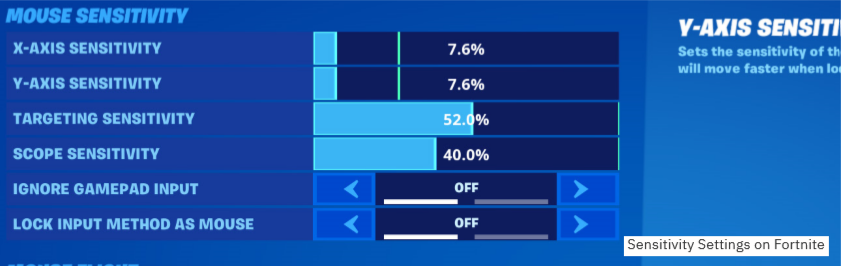Check out the full guide here.
(This section is aimed for PC players only)
To get the most out of your training sessions, some groundwork has to be done first.
Set your perfect mouse sensitivity
First, You’ll need to adjust your eDPI (Effective Dots per Inch) using the PSA method. Your aiming sensitivity in Fortnite is also called eDPI. eDPI is the combination of your mouse DPI (Dots Per Inch – basically how sensitive your mouse in general) and your in-game sensitivity (Which can be changed in the game setting). eDPI = DPI x In-game sensitivity. There is no perfect eDPI. Each player needs to find the number that best suits his abilities and playstyles. Just take a look at all the top Fortnite players today1 and how different their eDPI are. For example, we have EpikWhale with BenjyFishy.
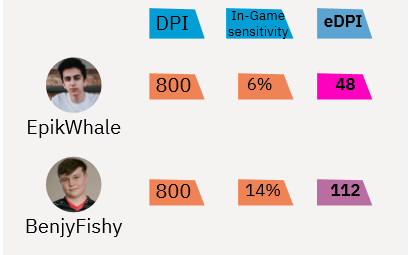
Since sensitivity is personal, there is no escape from some trial and error. To help you get started, we suggest using the PSA method.
PSA stands for Perfect Sensitivity Approximation. This technique will help you find a generic sensitivity to work with.
The PSA method calculator
To use the technique, go to the PSA method calculator and type your starting sensitivity. Your starting sensitivity is the in-game sensitivity that utilizes all your mousepad for 360 movements. So try a few sensitivities until you find the one that when you move your mouse from the left side to the right side of your mouse pad – you get one full 360-degree turn.
Combining it all together
After you typed in the starting sensitivity, you receive two outputs: High and low sensitivity. Change your setting to the lower sensitivity and test it on your creative island. Shoot a few stationary targets, practice some building and editing. Then do the same with the higher sensitivity. Pick the sensitivity that was more comfortable for you under “iteration 1”. Now you get two more outputs and you repeat the same process until you receive your perfect sensitivity. Check out this video by itsJerian for reference!

Download NOVOS
NOVOS platform will enhance your training experience. It will track your progress and will put you on NOVOS’s Leaderboard that will compare your achievements with the rest of the NOVOS community. Of course, you can practice the routine without NOVOS. But we recommend at least giving it a shot. Download NOVOS and use the How-To guide to use it effectively.